Project management tools offer a centralized hub for team communication and collaboration. They can help you track progress, monitor budgets, and more. This type of tool is useful for teams of all sizes, from small businesses to enterprises.
Look for a tool that has an advanced feature set and provides seamless integrations. It should also prioritize data security.
Data analysis
In project management, data analysis helps you track progress, estimate budgets and identify risks. It also allows you to compare the actual costs with the projected cost, which is called a cost baseline. This enables you to make informed decisions and ensure that the project stays within its budget.
It helps you manage time and resources by displaying real-time work progress on an easy-to-use dashboard. This information reveals which team members are working on what, whether they’re overworked or under-worked, and allows you to assign work accordingly.
The tool also enables you to visualize the workflow of each individual team member using Gantt charts, kanban boards and calendar views. It helps you keep everyone up to date on tasks and responsibilities, reduces the need for emails and encourages accountability among team members. It also improves transparency and builds a stronger sense of ownership. This helps your team get the job done more efficiently, which ultimately leads to better project outcomes.
Reporting
Reporting is one of the most important aspects of project management tools. It provides a clear view of the project’s progress, including the risks and costs that may affect its completion. These reports are typically made up of data based on economic, technical, managerial or production aspects. They are also known as status reports or progress reports.
Project management software is essential to a project’s success, and it has numerous benefits for teams of all sizes. It allows teams to centralize planning, organize and manage projects, allowing them to meet deadlines and deliver quality results. It also allows teams to collaborate effectively, even if they are working remotely.
The best project management tools come with templates that make reporting easier. These include project requests, resource management and accounting. Some of these tools are also designed with a client portal, which helps you keep track of your projects and their progression.
Collaboration
Collaboration is a key component of project management tools. It helps your team work effectively by connecting everyone in one place. It also improves communication and allows employees to learn from each other. This can also lead to a better ROI on your investment.
With a collaborative project management tool, your team can share documents and communicate using instant messaging features or message board feeds. The software can also help you track assignments and analyze workflow, making it easier to keep your team on task.
Some of the best collaboration tools for project managers include Basecamp, Zoho Projects and Wrike. Basecamp offers an intuitive interface with discussion modules and social Feeds that allow employees to discuss projects and ideas in a structured way. It also enables project managers to share files with stakeholders and customers. The software also features a Gantt chart to handle complex tasks and provide detailed planning. It also provides real-time reporting options.
Automation
Throughout the project life cycle, automation can help reduce project risk by taking care of repetitive tasks humans tend to make mistakes in and often don’t enjoy. This includes document reviews, meeting scheduling, data reporting and much more.
Some common areas where this kind of software can be particularly helpful include project planning, comparing project costs to previous projects, tracking the project’s progression, and providing alerts when a project may deviate from its planned path. Streamlining meetings with automated calendar reminders and emails to send updates can also improve the project management process.
Another area ripe for automation is the review and approval process. Too many projects experience bottlenecks in this area as documents get misplaced, the wrong attachments are forwarded, or stakeholders forget to notify the team they need to give feedback. Automating these processes can help avoid costly errors while also saving dozens of hours per month for each employee by allowing them to focus on more meaningful work.
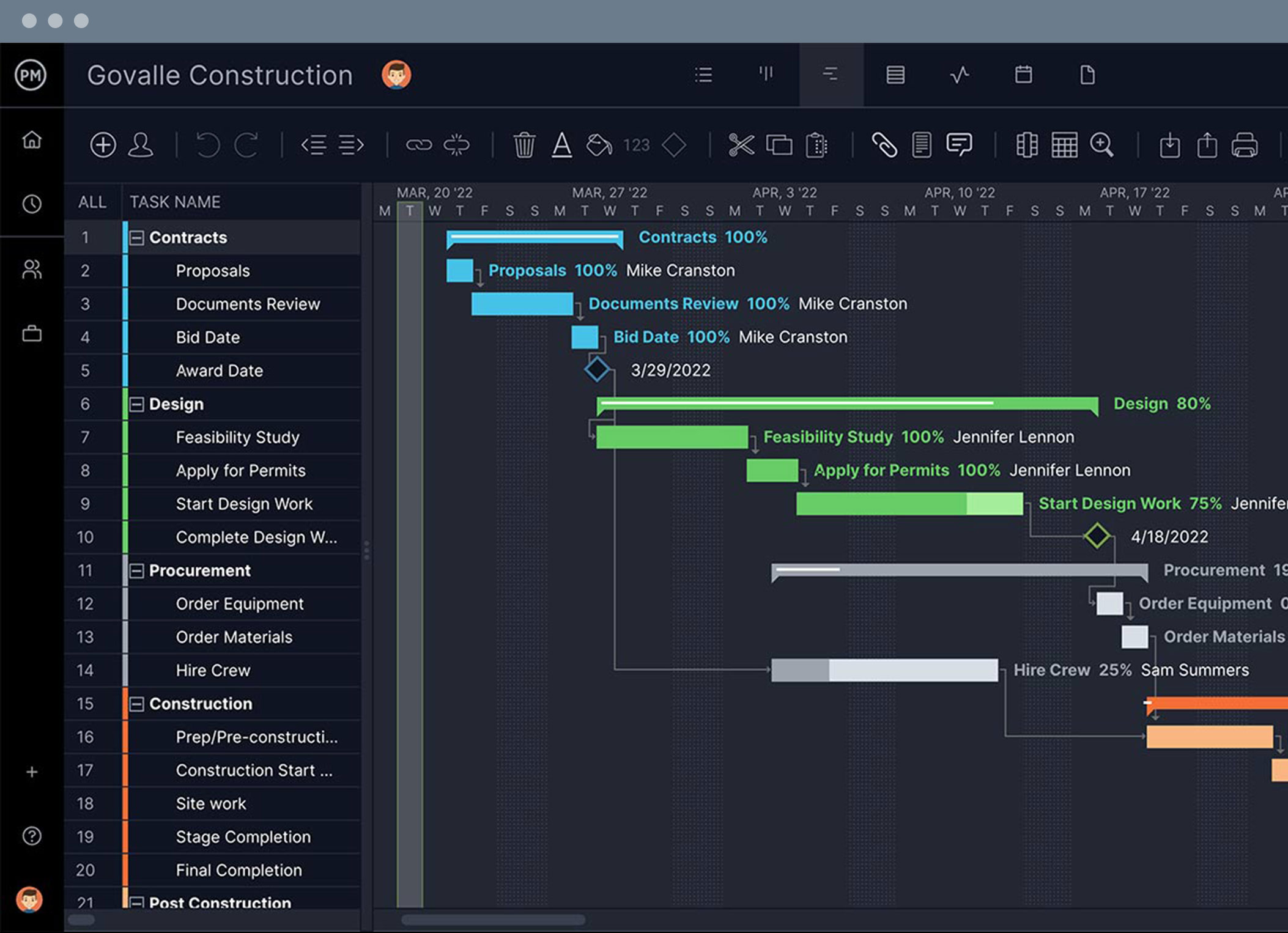
About the author